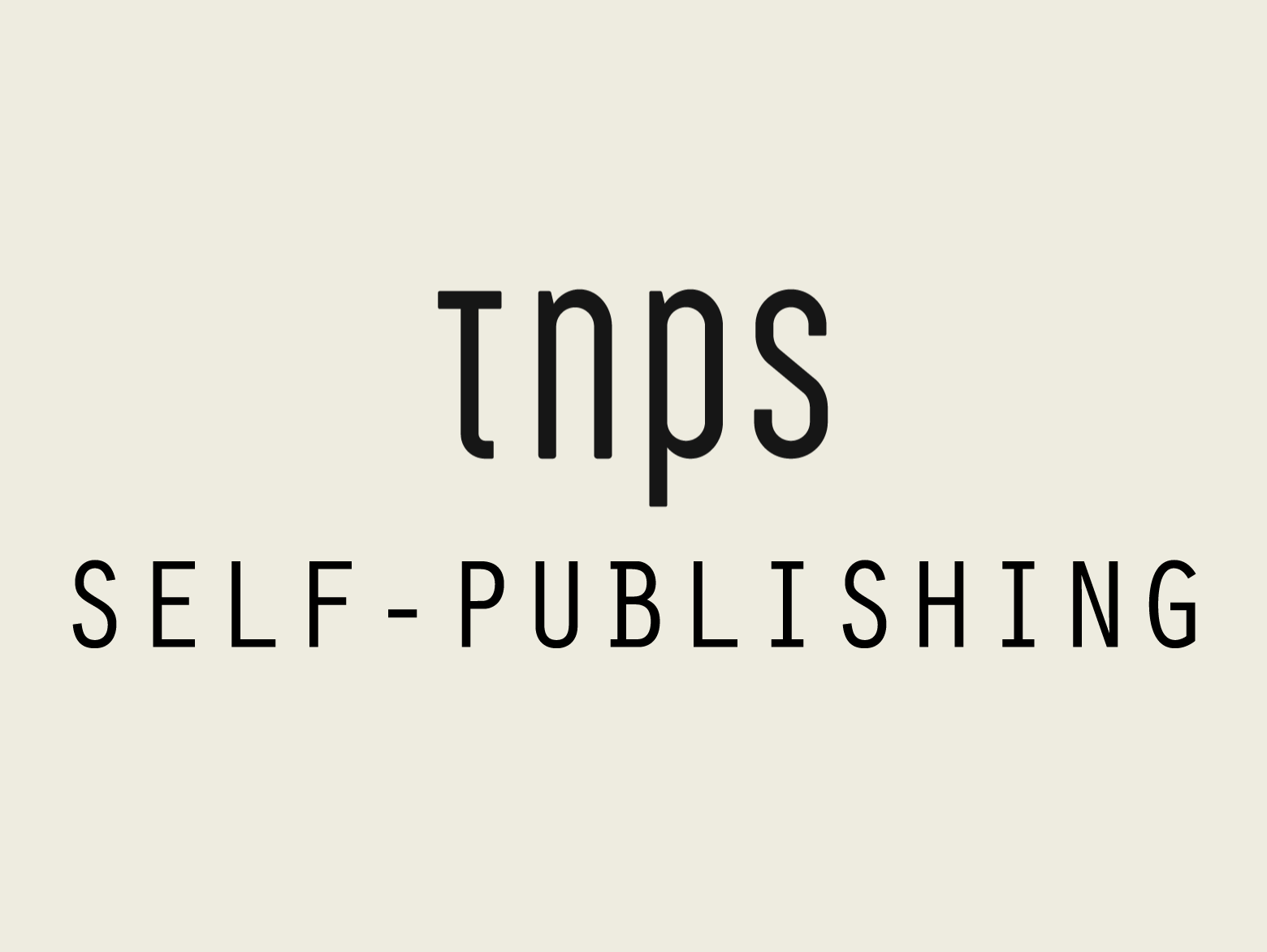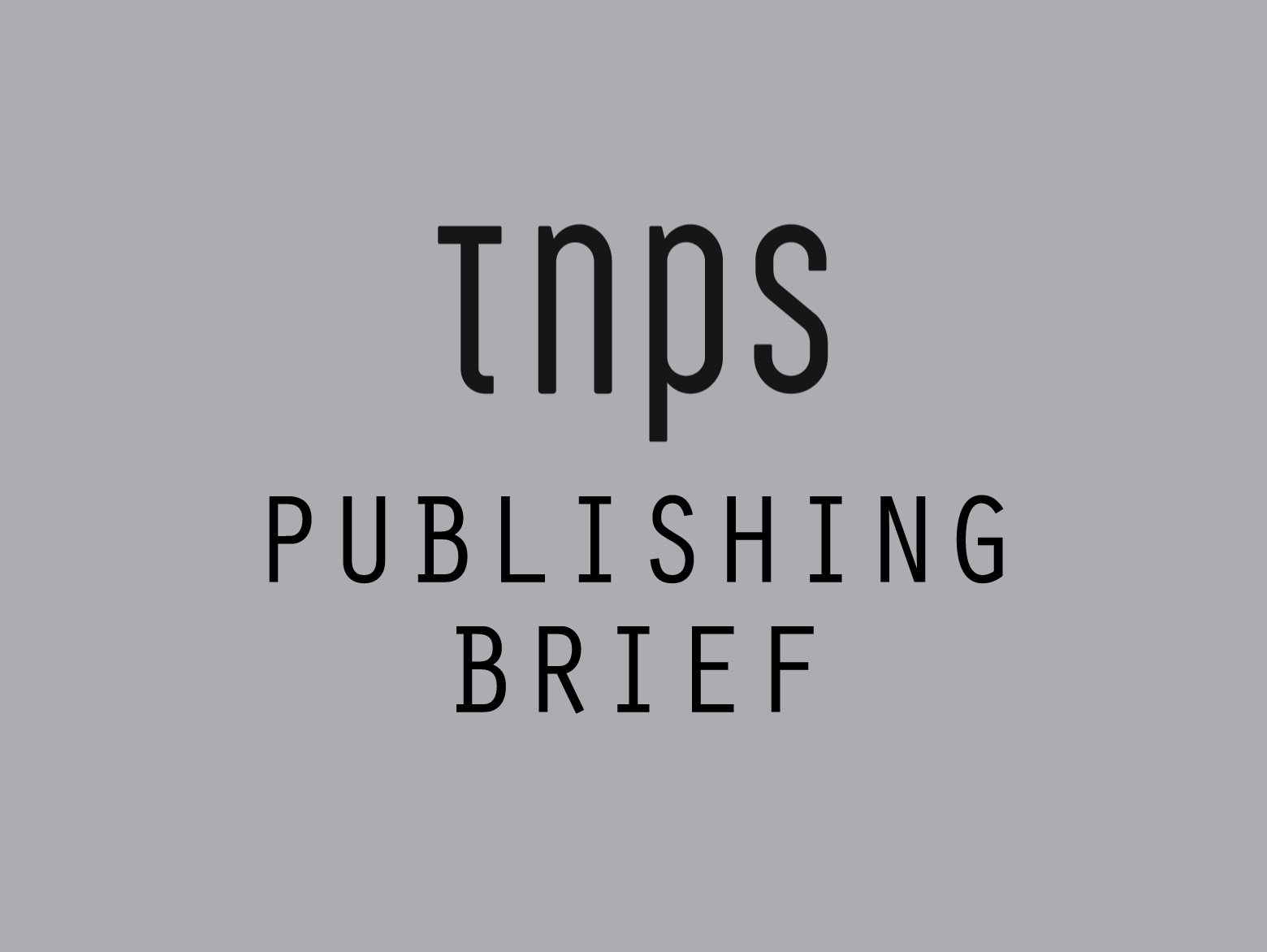NookPress, the self-publishing portal of the US bookstore Barnes & Noble, is “streamlining” the book upload process and will be removing its Manuscript Editor.
NookPress is sending out the following email today:
Dear Publisher,
We wanted to let you know that we will be removing the Manuscript Editor feature in the next few weeks in an effort to streamline the book upload process.
If you used the Manuscript Editor to make changes to your ePub file and your project is not yet on sale, you can download and save the ePub file generated by the Manuscript Editor by following these instructions. Please note: it is likely more valuable to save your original word processing document that you uploaded to the platform instead of your ePub file.
Go to your projects page (https://www.nookpress.com/projects)
Click on the “Update Manuscript” link for the project you want
Click on the “Download ePub” link
If you used the Manuscript Editor to make changes to your ePub file for a project that is already on sale, and you would like to post these Manuscript Editor changes to your on-sale project, click the “Post Updated Manuscript to NOOK Bookstore” button.
If you didn’t use the Manuscript Editor to make changes to your ePub file, there is nothing you need to do.
You can email Support with any questions: nookpress@nook.com.
Thank you,
The NOOK Press Team
Barnes & Noble have previously made clear it no longer wished to be responsible for the Nook store and its extras and was looking for a third party to run the digital show. The streamlining is presumably to that end.